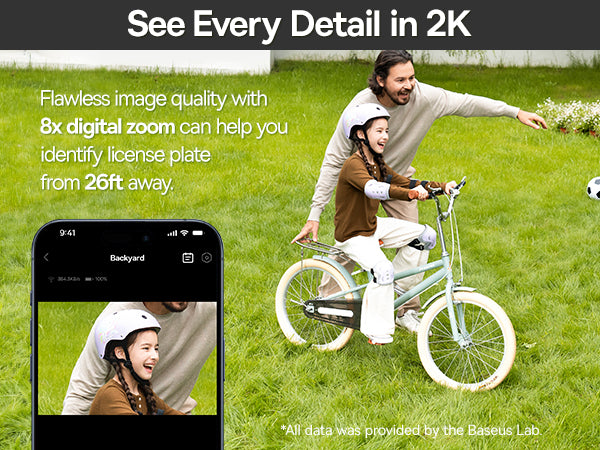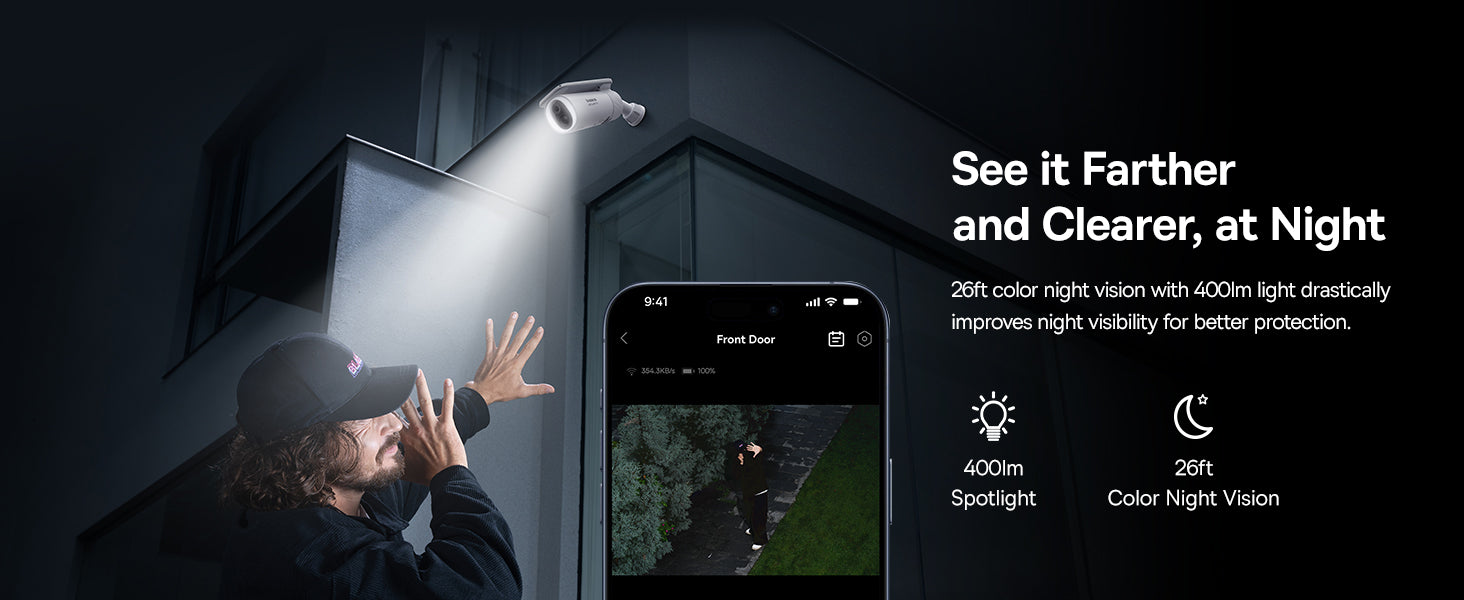Baseus Security
Baseus Security S1 Outdoor Camera
-
Regular price
-
€59,99 EUR
-
Sale price
-
€59,99 EUR
-
Regular price
-
€139,99 EUR
- Unit price
-
/
per
Tax included.
Shipping calculated at checkout.
Baseus Security S1 offers 2K clarity, solar-powered tracking, 145° wide lens, and built-in 8GB storage for eco-friendly, high-performance home security.
● Forever Power with Sun-Powered Tracking System
● 2K Clarity with 145°FOV & 400lm Spotlight
● No Monthly Fee with Built-in 8GB Storage & Privacy Assurance
● Precise Monitoring & Easy Flexible Setup
● 2-Year Warranty & Lifetime Tech Support