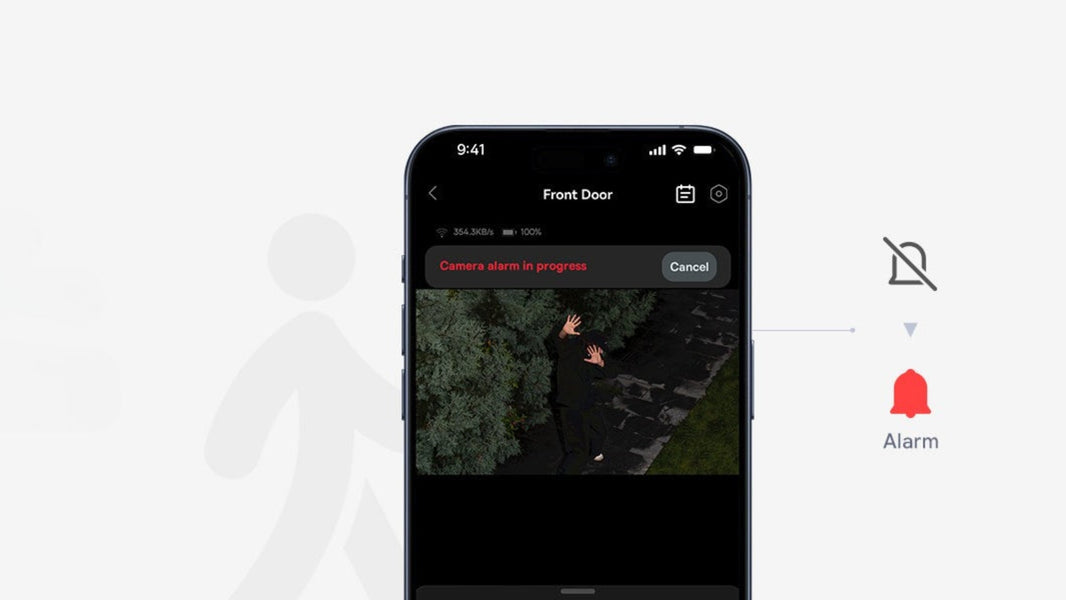In the rush to secure our homes with modern technology, many of us have inadvertently created a new problem: digital noise. It’s the constant, relentless buzz in your pocket. A notification that a car drove past your house. An alert for a cat darting across your lawn. A ping for swaying tree branches on a windy day. This is "alert fatigue," and it’s the single biggest threat to the effectiveness of your security system. When every notification is treated as urgent, soon, none of them are.
But it doesn't have to be this way. The power of a modern security camera lies not just in its ability to see, but in its intelligence to understand. Transforming your system from a noisy nuisance into a silent, vigilant guardian is entirely possible. It all comes down to fine-tuning your security camera alerts. This is your comprehensive guide to mastering your camera's settings, eliminating the noise, and ensuring that when you do get an alert, it truly matters.
What is a Security Camera Alert System?
Let's start with the basics. A security camera alert system is the active component of your surveillance setup that transforms it from a passive recording device into a proactive security tool. Instead of just storing footage for you to review after an incident, an alert system analyzes events in real-time and notifies you the moment something significant happens.
Think of it as having three distinct parts working in concert:
-
The Sensor: This is your camera's lens and image sensor, which constantly watches the scene. In some cases, it may also include a dedicated motion sensor.
-
The Processor: This is the camera's internal brain. It analyzes the data from the sensor to determine if a pre-defined trigger—like motion or a specific sound—has occurred.
-
The Notifier: Once a trigger is confirmed, this is the mechanism that instantly sends a push notification, email, or text message to your smartphone or other devices, alerting you to the event.
A well-executed system of security camera alerts bridges the gap between seeing an event and being able to act on it.
The "Why": The Critical Need for a Well-Tuned Alert System
Why do we need to bother setting up an alert system with such detail? Because a properly calibrated system fundamentally changes the security paradigm from reactive to proactive.
-
Real-Time Intervention: The most significant advantage is the ability to intervene during an event, not just watch the replay later. An instant security camera motion alert allows you to use two-way audio to warn off a trespasser, trigger a siren, or contact law enforcement while the incident is still in progress.
-
Intelligent Deterrence: When potential intruders know that you will be instantly notified of their presence, the deterrent effect of your camera is magnified tenfold. They are no longer just being recorded; they are being actively watched.
-
Evidence with Context: An alert provides a precise timestamp for a specific event. This makes finding the relevant footage for law enforcement infinitely easier than scrubbing through hours of video. Rich notifications, which include an image or short clip, provide immediate context without you even having to open the app.
-
True Peace of Mind: A quiet phone is a sign of a secure home. When you trust that your system will only alert you to genuine events, you can relax, knowing your digital guardian is on watch and won't bother you unless absolutely necessary.
How Do Motion Detection Alerts Work? A Look Under the Hood
To effectively fine-tune your alerts, you first need to understand the technology powering them. The question of "how to set alert on security camera" begins with knowing what your camera is actually "seeing." There are three primary methods motion detection works.
Pixel-Based Motion Detection: The Digital Watcher
This is the most common and fundamental form of motion detection. The camera's software essentially plays a constant game of "spot the difference."
-
It takes a baseline frame of the video.
-
It compares every subsequent frame to that baseline.
-
If a significant number of pixels change between frames—for example, when a person walks into the view—it registers this as motion and triggers an alert.
Pros: It's integrated directly into the camera's software and requires no extra hardware.
Cons: It can be easily fooled. Changes in lighting (like clouds passing overhead), rain, snow, or even insects flying close to the lens can cause pixels to change and trigger false alarms.
Passive Infrared (PIR) Sensors: The Heat Detector
A PIR sensor works on a completely different principle. It doesn't see light; it detects heat. These sensors are tuned to detect the specific wavelength of infrared radiation (thermal energy) emitted by warm-bodied creatures like humans and animals. When a person walks into the sensor's field of view, it detects a rapid change in the ambient heat signature and triggers an alert.
Pros: It is far less likely to be triggered by non-living things like swaying branches or light changes, significantly reducing false alarms.
Cons: It can be less sensitive over long distances and generally cannot detect motion through a glass window.
The AI Revolution: Intelligent Detection
This is the game-changer. Modern cameras layer Artificial Intelligence (AI) and machine learning on top of pixel-based detection to provide contextual understanding. The camera doesn't just see that pixels have changed; its AI algorithms analyze the shape and pattern of the changed pixels to classify the object. This is how a camera can tell the difference between a person, a vehicle, a pet, or a package being delivered. This intelligent filtering is the single most powerful tool for eliminating unwanted notifications. For a deeper technical dive into these detection methods, resources like this one from CNET offer excellent explanations.
The Ultimate How-To Guide: Fine-Tuning Your Security Camera Alerts
Now for the practical application. Follow these steps to transform your alert system from noisy to intelligent.
Step 1: Strategic Camera Placement
Your first line of defense against false alarms is smart placement. Before you even open the app, consider the camera's field of view. Avoid pointing it directly at high-traffic areas you don't care about, like a busy public sidewalk or your neighbor's driveway. Keep it clear of tree branches or flags that will sway constantly in the wind.
Step 2: Mastering Motion Sensitivity Levels
Nearly every security camera app has a sensitivity setting, often a simple slider from "Low" to "High." This controls how much change in pixels is required to trigger an alert.
-
Too High: The camera will alert you for every minor event, like falling leaves.
-
Too Low: It might miss a person walking at the edge of its range.
The Pro Tip: Start with the sensitivity set to a medium-high level. If you get too many false alerts, dial it back one notch at a time until you find the perfect balance.
Step 3: Drawing a Line with Motion Zones
This is a critical feature. Motion zones (or "activity zones") allow you to tell the camera which parts of its view to pay attention to and which parts to ignore. For a front yard camera, you could draw a zone that precisely covers your walkway and porch, while completely excluding the public street and sidewalk. This ensures you get a security camera motion alert for a person approaching your door, but not for every car that drives by.
Step 4: Leveraging AI Object Detection
If your camera has intelligent detection, this is your most powerful tool. In your camera's settings, you will find options to toggle specific detections on or off.
-
For your backyard, you might enable "Person Detection" but disable "Vehicle Detection."
-
For your driveway, you might want both enabled.
-
If you have a large dog, you might disable "Pet Detection" to avoid constant alerts. Premium cameras like the Baseus S1 Pro Outdoor Security Camera excel here, offering sophisticated AI algorithms that provide highly accurate classifications, giving you granular control over exactly what you get notified about.
Step 5: Setting Smart Schedules and Modes
Your security needs change throughout the day. A good alert system should adapt. Use scheduling to define when you receive certain alerts. For example, you might want motion alerts from your backyard camera at night, but not during the day when your kids are playing out there. Many systems also feature "Modes" like "Home" and "Away," allowing you to quickly arm or disarm alerts with a single tap.
Installing Your System for Optimal Alerts
The keyword phrase how to install alert security cameras refers to more than just mounting the hardware. It's about a strategic setup for better notifications.
-
Mounting Height: Installing a camera at a height of 8-10 feet (about 2.5-3 meters) and angling it slightly downwards helps to capture faces while reducing false triggers from small ground-level animals.
-
Wi-Fi Strength: Alerts are delivered over the internet. A weak Wi-Fi signal at the camera's location can lead to delayed or missed notifications. Ensure your camera has a strong, stable connection to your router for reliable performance. A versatile and easy-to-install camera like the Baseus N1 Outdoor Security Camera makes it simple to find the perfect position for both optimal coverage and a strong connection.
The Verdict: From Annoyance to Assurance
A flood of meaningless notifications is not a sign of a secure home; it's a sign of a poorly configured one. The true power of a modern security system is unlocked through deliberate, thoughtful customization. By understanding the technology, strategically placing your cameras, and diving into your app's settings to fine-tune sensitivity, zones, and AI features, you can master your security camera alerts. You can transform your system from a source of constant annoyance into a trusted source of assurance—a quiet, intelligent guardian that only speaks when it has something important to say.
Ready to build a smarter, more responsive security system?
Explore our complete collection of security cameras and find the perfect guardian for your home.